- how to create and parse;
- how to check the validity;
- how to convert from one format to another.
Using online converter
The best user-friendly online parser and address converter in TON blockchain is TON Address tool. If the address is entered in any format, the system will provide all possible formats for the address, provided that it is entered correctly. Otherwise, a warning will be displayed indicating that the address is invalid.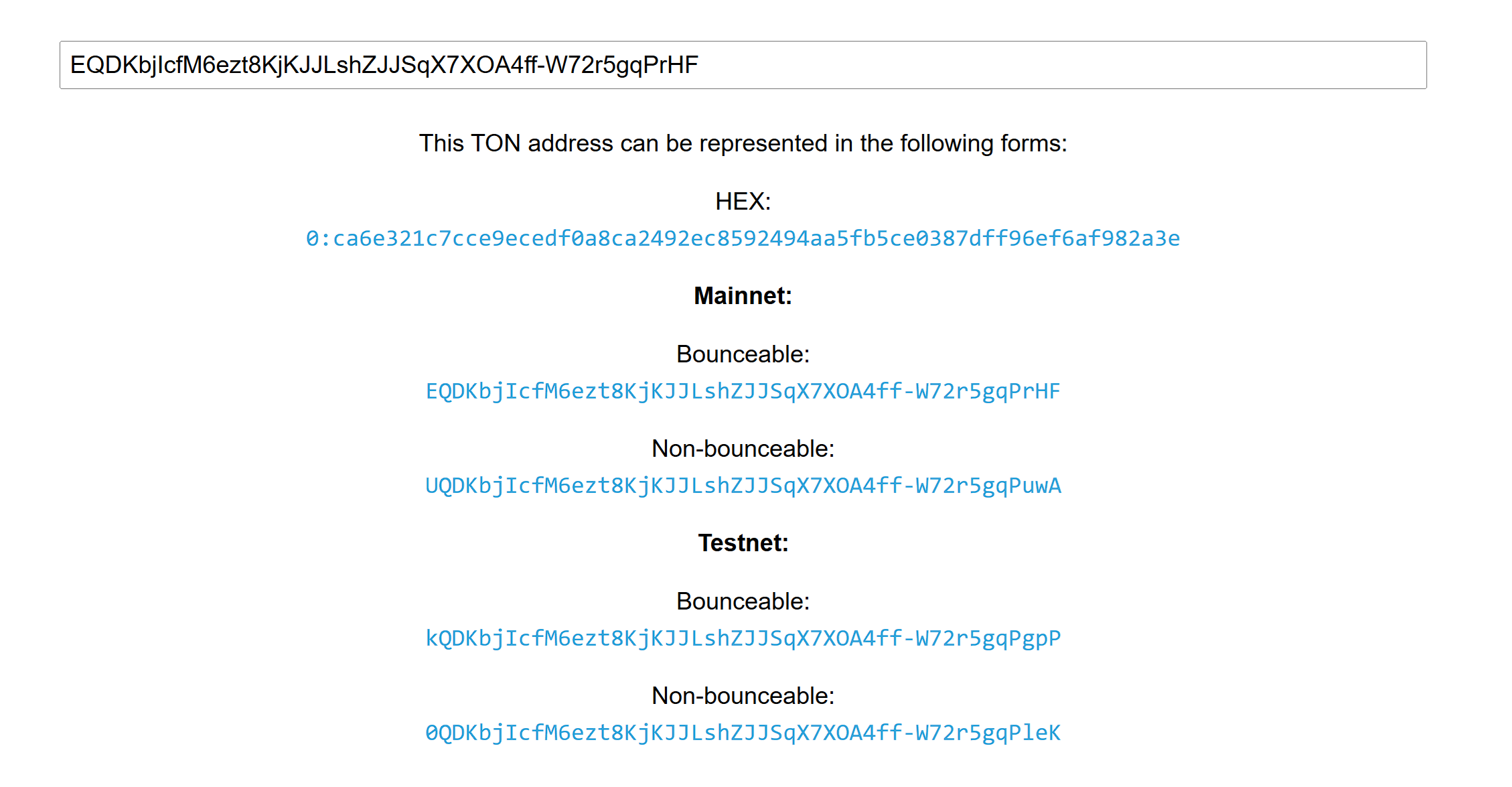
Using SDK
There are at least four SDKs for interacting with TON blockchain, written in- TypeScript;
- Java;
- Go;
- Python.
Address class. You can access it in your favorite IDE using the following import.
ExternalAddress class. Similarly, you can access it as follows.